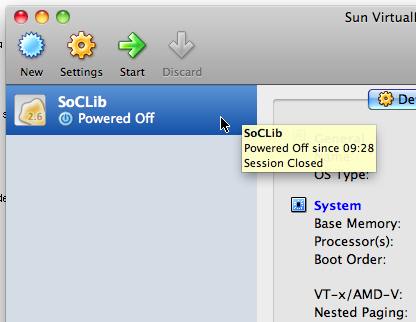Installation process
Install VirtualBox
Installation process of VirtualBox depends on your operating system, see http://www.virtualbox.org/wiki/Downloads, there is probably an installer for your platform.
Download the image
Get the machine archive, extract it.
Run VirtualBox and import SoCLib image
Open VirtualBox, choose to import a virtual machine appliance:
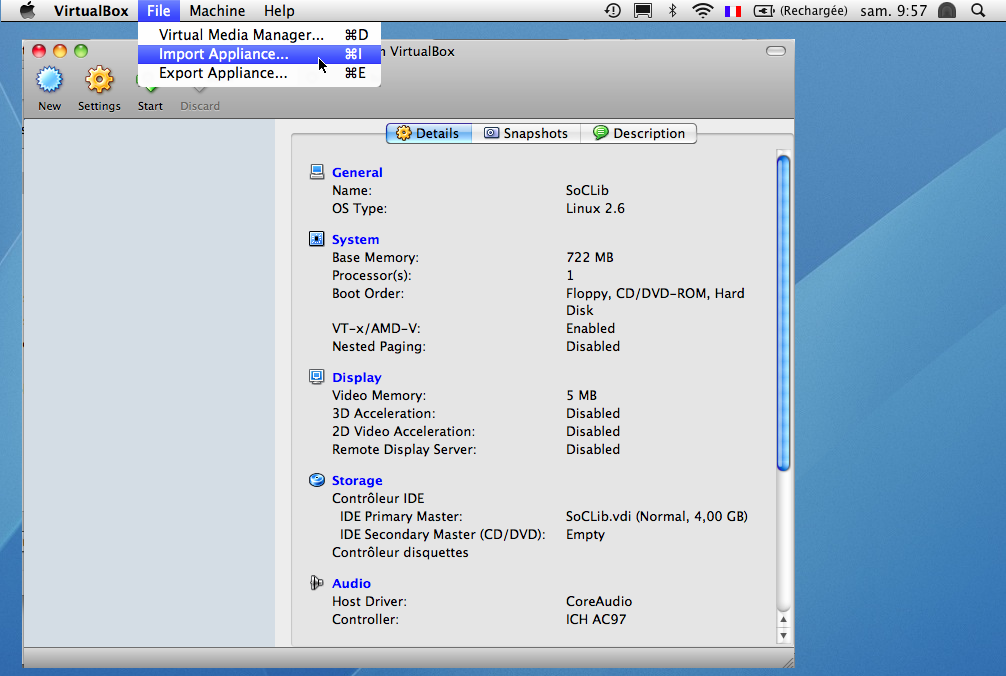
Choose to import an existing virtual machine appliance and select the Soclib/soclib.ovf file in the :
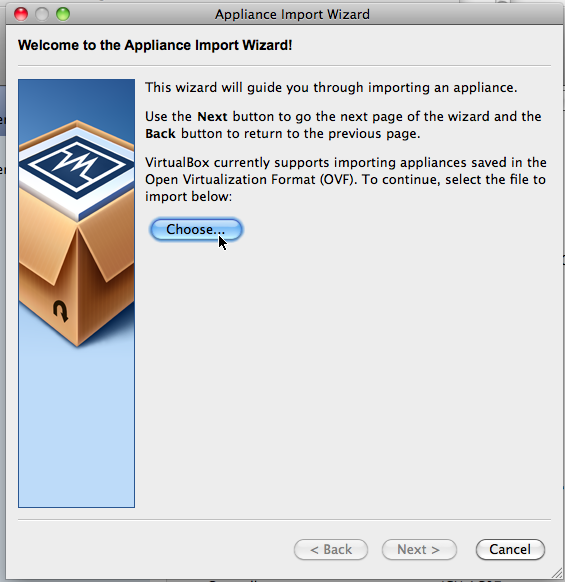
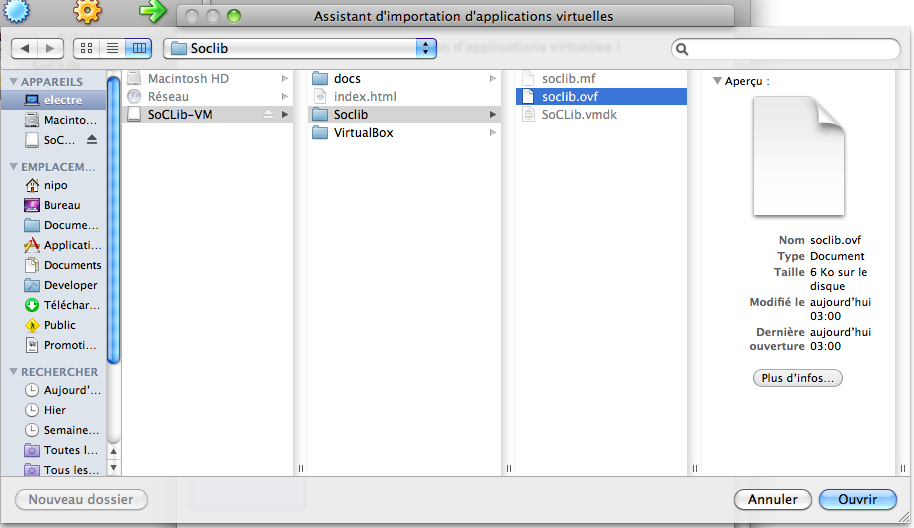
Wait for importation
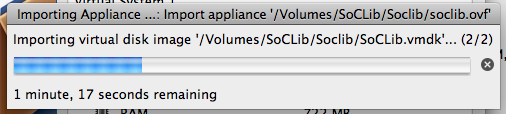
You're all set ! Run the virtual machine. You can look at the demonstration platforms.